User Manual for ‘With the Qur’an’ App
Assalamu alaikum!
Please use this page as a quick guide for the ‘With the Qur’an’ app (latest version).
The app home page (shown below) lists the main functions. To change the language, select the menu on top-left corner. Also from this menu, you can download recitations and/or pages. Optionally, users of old versions of the app can migrate their previously downloaded data to the new version.


Main Page Options
1. Mushaf Index
Tap the ‘Mushaf’ icon to go to the Mushaf Index. The index can be used to go to any Surah or Juz or Page.
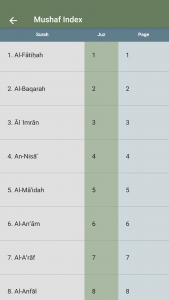
2. Recitations
Tap on ‘Recitations’ icon in the main page to get options to play recitations in various ways.
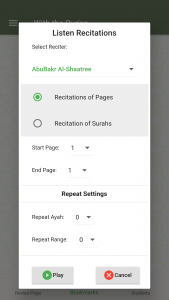
3. Annotations and Test
This is the unique feature of our app, Alhamdulillah! Annotations are notes and comments on words or ayahs. Each annotation has a ‘tag’; tags are defined in the app based on the experiences of huffaz. Based on annotations, one can test his hifz and track the annotations (resolved or not).
Once you create some annotations, you can see them by tapping ‘Annotations and Test’ icon in the main page. The list of annotations will look something like this:

There are options in the top-right menu to change the display type and to change the student. Each annotation can be edited, deleted or used to test your hifz, as shown below.
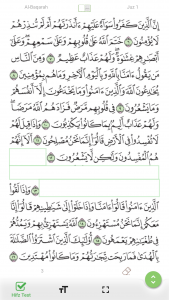
To create an annotation, please see the section on ‘Creating Annotations’.

As-salamu alaikum,
would you please be so kind to explain me the function on the lower left corner (revise page)? I don’t understand the function.
BarakAllahu feek wa salamu alaikum wa rahmatullahi wa barakatu